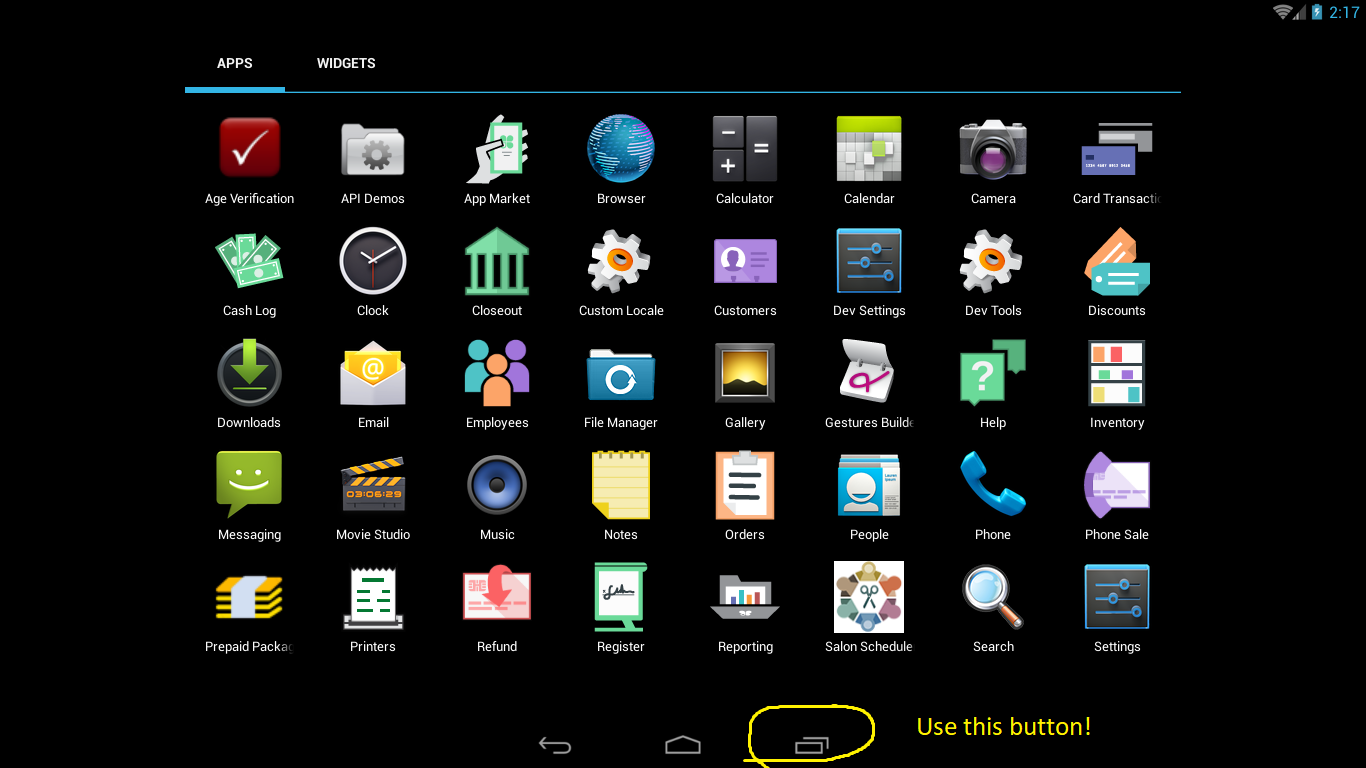How do I restart an app?
To restart an app, tap the button to the right of home button. The shape of the button may vary depending on your Clover device. We've circled the proper button in yellow. Once you press this button you will see a scrollable list of your open apps. Simply swipe away any app you want to close.